DigiColor Calculator
Add a new dimension to your calculations with color
Download for AndroidDownload for iOS
CALCULATE IN COLOR
Have fun making calculations by assigning each digit its own unique color. Visualize each digit in the display in the corresponding color to help improve readability.


EDIT PROBLEMS EASILY
With DigiColor, editing your calculations is simple. With the equation displayed at the top, simply move your cursor to insert or edit a number or operator.
CALCULATION HISTORY
DigiColor makes it easy to keep track of recent calculations and reuse the results with a history feature. Toggle to the history feature to see past results and save time with current problems.
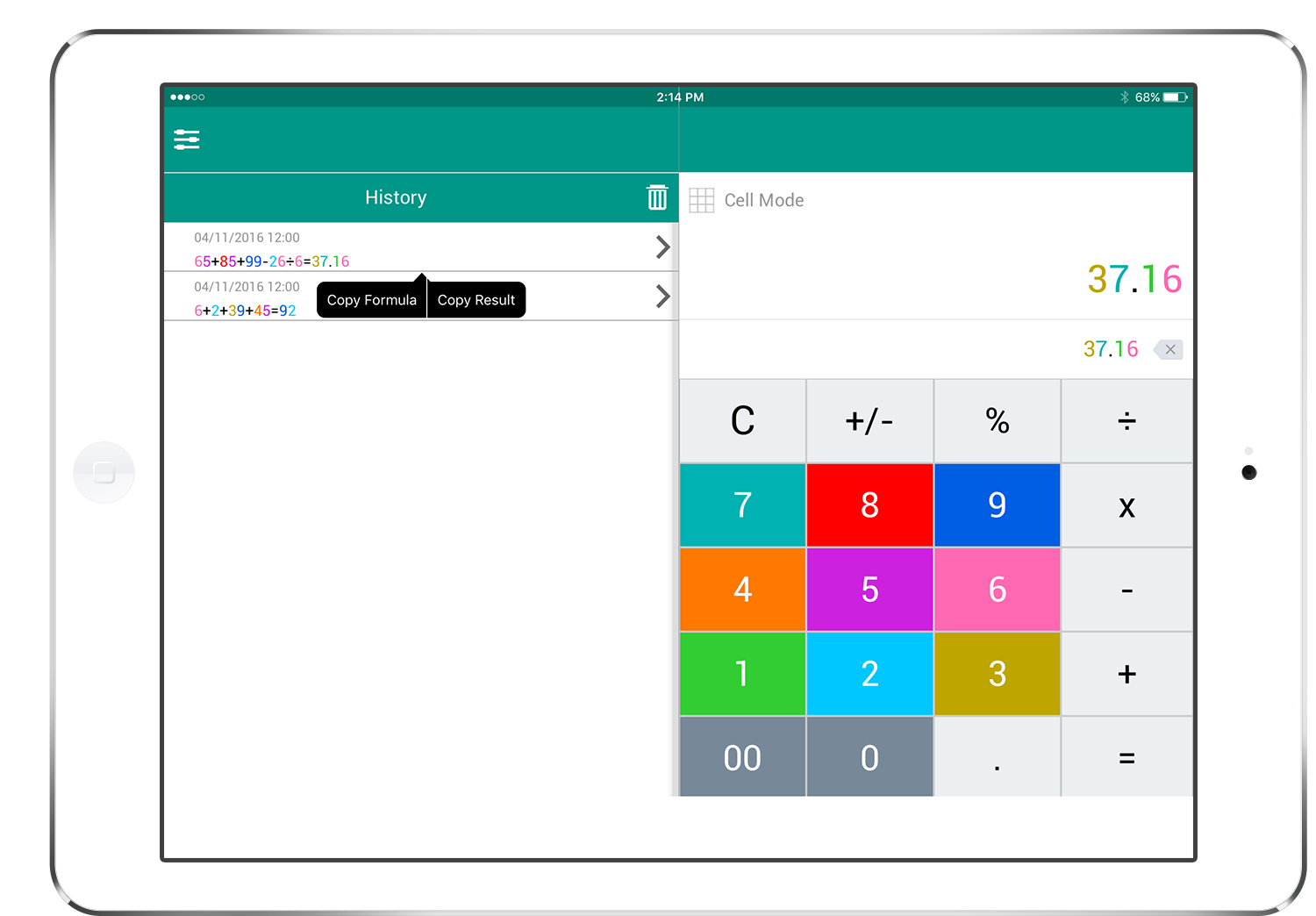
AND MORE!
DigiCalc’s features are designed to help you have fun and be more productive.
Save Equations
Save and title equations to quickly see solutions to your most recent equations in the history.
LEFTY CALCULATOR OPTION
Choose the left calculator option to flip the position of the calculator so the operators are on the other side.
Cell Mode
Use DigiColor like a normal calculator or switch to Cell Mode to give precedent to the order of operations.
